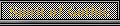MediaWiki:Common.css
Aus Gothic Almanach
Version vom 1. Februar 2007, 18:15 Uhr von Logiker (Diskussion | Beiträge)
![]()
Hinweis: Leere nach dem Speichern den Browser-Cache, um die Änderungen sehen zu können.
- Firefox/Safari: Umschalttaste drücken und gleichzeitig Aktualisieren anklicken oder entweder Strg+F5 oder Strg+R (⌘+R auf dem Mac) drücken
- Google Chrome: Umschalttaste+Strg+R (⌘+Umschalttaste+R auf dem Mac) drücken
- Internet Explorer: Strg+F5 drücken oder Strg drücken und gleichzeitig Aktualisieren anklicken
- Opera: Extras → Internetspuren löschen … → Individuelle Auswahl → Den kompletten Cache löschen
.dialog { border:none; }
.dialog th { vertical-align:top; text-align:right; white-space:nowrap; }
.dialog td { vertical-align:top; }
/* .dialog th:after { content:":"; padding:0px; margin:0px; } //zu großer Abstand zu Wort
.dialog td i:before { content:"("; } //funzt nichtmal bei FireFox
.dialog td i:after { content:")"; }*/
table.Aufzaehlung td { vertical-align:top; padding-right:6ex; }
table.Aufzaehlung th { vertical-align:top; text-align:left; padding-right:6ex; }
.infoBox { border: 4px groove #4E4E4E; }
.infoBox div.thumb, .infoBox div.tnone { text-align: center; }
div.Siedlung { position:relative; float:right; margin-left:1em; padding:0.5ex 1ex; min-width:200px; width:16em; overflow:visible; }
table.Bibliographie { float:right; width:38.2%; border: 4px groove #4E4E4E; border-collapse: collapse; table-layout:auto; }
table.Bibliographie td, table.Bibliographie th { padding:0.5ex 1ex; }
table.Bibliographie td { border: 1px solid #B1B1B1; }
table.Bibliographie th { background:url(/skins/WoG/bg.jpg); font-size: 116%; }
.tableOfContent { width:61.8%; clear:both; border: 4px double #B1B1B1; border-collapse: collapse; background:url(/skins/WoG/bg.jpg); }
table.tableOfContent td, table.tableOfContent th { padding:0.5ex 1ex; }
table.tableOfContent td { border: 1px solid #B1B1B1; }
table.Bild img { border:solid black 5px; position:relative; top:-7ex; margin-right:0px; }